JavaScript: Calculate division of Two Numbers
- Home
- Calculations
- JavaScript: Calculate division of Two Numbers
- On
- By
- 0 Comment
- Categories: Calculations, division
JavaScript: Calculate division of Two Numbers
JavaScript: Calculate the division of Two Numbers
In this tutorial, we will discuss the title of the JavaScript: Calculate division of Two Numbers
In this topic, we are going to learn how to write a program to divide two numbers in the JavaScript programming language.
Division of two numbers
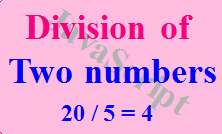
JavaScript program for dividing two numbers
Program 1
Here, We use the division(/) operator to find the division of the given two numbers.
The program calculates the division of the two numbers 70 and 5; the output is displayed here.
// JavaScript program to division of two number
const f_Num=70;
//declare and initaiize variable f_Num
const l_Num=5;
//declare and initaiize variable l_Num
//calculate division of given two numbers
const div=f_Num/l_Num;
//display the division of two numbers
console.log('The division of '+f_Num+' and '+l_Num+' is: '+div);
When the above code is executed, it produces the following result
The division of 70 and 5 is: 14
JavaScript program for dividing two numbers using HTML
Program 2
Here, We use the division(/) operator to find the division of two numbers. The program calculates the division of two numbers 30 and 5 then the output is displayed here using HTML
<html>
<head>
<title>Division of two numbers</title>
<script>
var fNumber=30;
var lNumber=5;
//Decare and initiaize variabes
var div=fNumber/lNumber;
//Calculate division of the given numbers
//and assign the value to div variable
document.write("Division of "+fNumber+" and "+lNumber+" is: "+div);
//print result on the screen using div variable
</script>
</head>
<body>
</body>
</html>
When the above code is executed, it produces the following result
Division of 30 and 5 is: 6
JavaScript program for dividing two numbers using the function
Program 3
The program asks the user to enter two numbers using the form, then the result of the division of two numbers is displayed when the user clicks the “division” button.
<html>
<head>
<title>Division of two numbers</title>
<script>
function div()//function to find division of given numbers
{
var fNum,lNum,division;
fNum=Number(document.getElementById("first").value);
sNum=Number(document.getElementById("second").value);
division=fNum/sNum;
document.getElementById("ans").innerHTML="Division:"+division;
}
</script>
</head>
<body>
<p>Enter the first Number:<input type="text" id="first"></p>
<p>Enter the second Number:<input type="text" id="second"></p>
<button onclick="div();">division</button>
<p id="ans"></p>
</body>
</html>
When the above code is executed, it produces the following result
Similar post
Java program to divide two numbers
C program to divide two numbers
C++ program to divide two numbers
Python program to divide two numbers
Java program to divide two floating-point numbers
C program to divide two floating-point numbers
C++ program to divide two floating-point numbers
Python program to divide two floating-point numbers