Java program to display multiplication table
In this tutorial, we will discuss Java program to display multiplication table using loops
We will learn how to create a multiplication table using loops. we can create multiplication table using for loop, while loop and do – while loop in C language.
Create multiplication table using for loop
Program 1
we can create a multiplication table using for loop in Java language
import java.util.Scanner;
public class Multiplication_Table{
public static void main(String args[]){
Scanner sc=new Scanner(System.in);
int num=0;
System.out.println("Enter the number: ");
num=sc.nextInt();
for(int i=1; i<=10; i++){
System.out.println(num+"x"+i+"="+num*i);
}
}
}
When the above code is executed, it produces the following results:
Enter the number: 10 10x1=10 10x2=20 10x3=30 10x4=40 10x5=50 10x6=60 10x7=70 10x8=80 10x9=90 10x10=100
This multiplication is shown and explained using “x” mark
Program 2
In this program, the user can provide a needed range according to their preference and produced their all multiplication table according to the value provided
import java.util.Scanner;
public class Multiplication_Table1{
public static void main(String args[]){
Scanner sc=new Scanner(System.in);
int num,range;
System.out.println("Enter the number: ");
num=sc.nextInt();
System.out.println("Enter the range: ");
range=sc.nextInt();
for(int i=1; i<=range; i++){
System.out.println(num+"x"+i+"="+num*i);
}
}
}
When the above code is executed, it produces the following results:
Enter the number: 15 Enetr the range: 12 15x1=15 15x2=30 15x3=45 15x4=60 15x5=75 15x6=90 15x7=105 15x8=120 15x9=135 15x10=150 15x11=165 15x12=180
Create multiplication table using while loop
we can create a multiplication table using while loop in Java language
import java.util.Scanner;
public class Multiplication_Table2{
public static void main(String args[]){
Scanner sc=new Scanner(System.in);
int num;
System.out.println("Enter the number: ");
num=sc.nextInt();
int i=1;
while( i<=10;){
System.out.println(num+"x"+i+"="+num*i);
i++;
}
}
}
When the above code is executed, it produces the following results:
Enter the number: 12 12*1=12 12*2=24 12*3=36 12*4=48 12*5=60 12*6=72 12*7=84 12*8=96 12*9=108 12*10=120
Program 2
In this program, the user can provide a needed range according to their preference and produced their all multiplication table according to the value provided
import java.util.Scanner;
public class Multiplication_Table3{
public static void main(String args[]){
Scanner sc=new Scanner(System.in);
int num,range;
System.out.println("Enter the number: ");
num=sc.nextInt();
System.out.println("Enter the range: ");
range=sc.nextInt();
int i=1;
while(i<=range){
System.out.println(num+"x"+i+"="+num*i);
i++;
}
}
}
When the above code is executed, it produces the following results:
Enter the number: 12 Enter the range 12 12X1=12 12X2=24 12X3=36 12X4=48 12X5=60 12X6=72 12X7=84 12X8=96 12X9=108 12X10=120 12X11=132 12X12=144
This multiplication is shown and explained using “x” mark
Create multiplication table using do-while loop
Program 1
we can create a multiplication table using the do-while loop in Java language
import java.util.Scanner;
public class Multiplication_Table4{
public static void main(String args[]){
Scanner sc=new Scanner(System.in);
int num;
System.out.println("Enter the number: ");
num=sc.nextInt();
int i=1;
do{
System.out.println(num+"x"+i+"="+num*i);
i++;
}while( i<=12);
}
}
When the above code is executed, it produces the following results:
Enter the number: 15 15X1=15 15X2=30 15X3=45 15X4=60 15X5=75 15X6=90 15X7=105 15X8=120 15X9=135 15X10=150 15X11=165 15X12=180
Program 2
In this program, the user can provide a needed range according to their preference and produced their all multiplication table according to the value provided
import java.util.Scanner;
public class Multiplication_Table5{
public static void main(String args[]){
Scanner sc=new Scanner(System.in);
int num,range;
System.out.println("Enter the number: ");
num=sc.nextInt();
System.out.println("Enter the range: ");
range=sc.nextInt();
int i=1;
do{
System.out.println(num+"x"+i+"="+num*i);
i++;
}
while(i<=range);
}
}
When the above code is executed, it produces the following results:
Enter the number: 12 Enter the range: 11 12x1=12 12x2=24 12x3=36 12x4=48 12x5=60 12x6=72 12x7=84 12x8=96 12x9=108 12x10=120 12x11=132
Another form of the multiplication table
Multiplication table using nested for loop
public class Multiplication_Table6{
public static void main (String args[]){
System.out.print("Multiplication table\n");
for(int i=1; i<=10; i++){
for(int j=1; j<=10; j++){
System.out.print(i*j+"\t");
}
System.out.println();
}
}
}
When the above code is executed, it produces the following results:
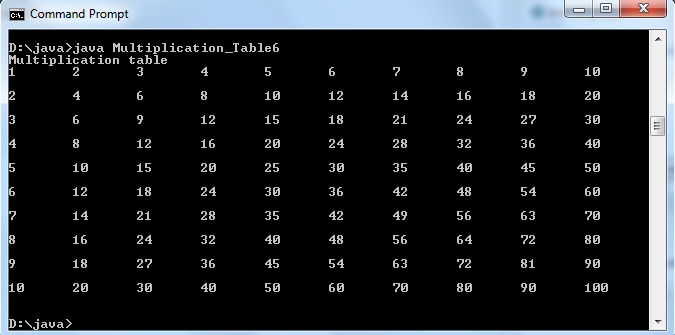
This multiplication table is shown in the form of the table
Multiplication table using nested while loop
public class Multiplication_Table7{
public static void main (String args[]){
System.out.print("Multiplication table\n");
int i=1;
while(i<=10){
int j=1;
while(j<=10){
System.out.print(i*j+"\t");
j++;
}
i++;
System.out.println();
}
}
}
When the above code is executed, it produces the following results:
This multiplication table is shown in the form of the table
Multiplication table using nested do- while loop
public class Multiplication_Table8{
public static void main (String args[]){
System.out.print("Multiplication table\n");
int i=1;
do{
int j=1;
do{
System.out.print(i*j+"\t");
j++;
}while(j<=10);
i++;
System.out.println();
}while(i<=10);
}
}
When the above code is executed, it produces the following results:
This multiplication table is shown in the form of the table
Similar post
Multiplication table program in Java
Multiplication table program in Java using array
Multiplication table program in C
Multiplication table program in C++
Multiplication table program in Python
Suggested for you