If statement in Java programming language
In this tutorial, We discuss if statement in Java programming language
In Java programming, “if statement” could be used to execute a section of code based a Boolean expression. when Boolean expression is true, ‘if“ part will be executed. when it is false, then the flow of control will exit from the “if section“. Following the exit, Statements outside of “if“ will be executed.
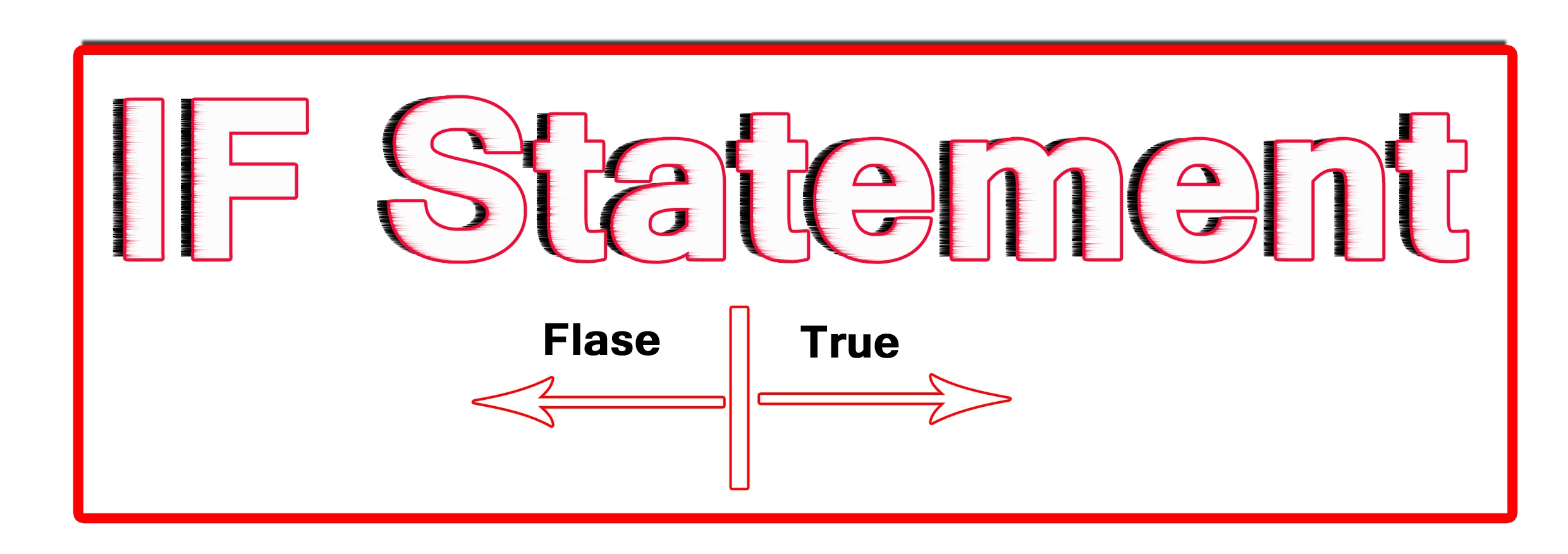
Three type of “if” statements are mainly available in Java:
- if statements
- if else statements
- if else if else statements
if statement in Java programming
The syntax of if statements in Java
if(test_expression)
{
statements
//code to be executed only when condition is true
}
// When the condition is false, control exit from the loop
Flowchart of if statement
When the test expression(return Boolean value) is evaluated and it is true, codes inside the body of if statements are executed then the output will be displayed
When the test expression is evaluated and it is false, Statements inside the body of “if ” are skipped from the execution and flow of control move to the outside of if statements.
How if statement works in Java
Example
Program 1
When if the statement is true:
public class if_con1{
public static void main(String args[]){
int marks=67;
if (marks>=60){//evaluate test expression
//if condition is true
//body of if statement executes
System.out.print("Your grade is B");
//if condition is false
//exit from body of if statement
}
}
}
When the above code is executed, it produces the following results:
Your grade is B
In the above program, marks are declared as 67. the test expression(marks>=60) is evaluated. if it is true, codes inside the body of if statements are executed the output will be displayed
program 2
Same conditions but when the if statement is false:
public class if_con2{
public static void main(String args[]){
int marks=57;
if (marks>=60){//evaluate test expression
//if condition is false
//body of if statement not executes
System.out.print("Your grade is B");
//exit from body of if statement
}
}
}
When the above code is executed, it produces the following results
No output
if – else statement
Sometimes the if statements can have an optional part else. Typically the if statements execute a section of codes when the test expression evaluated to true. when the test expression is false, the flow of control exit from if part and codes inside the body of else statements are executed.
if else statements in Java
The syntax of if-else statements in Java
if(test_expression)
{
//statement(s)
//code to be executed only when condition is true
}
else{
//when the test_expression is false
//execute this statements
}
flow chart of if else statement
How if -else statement works in Java
program 1
class if_else{
public static void main(String args[]){
int age=20;
if(age<18)
{
System.out.println("you can not voting");
}
else{
System.out.println("you can voting");
}
}
}
When the above code is executed, it produces the following results:
you can voting
In the above program, age is declared as 20, when the boolean expression (age<18) is evaluated and returns false, the body of if part statements are skipped. Then the flow of control moves to else part and codes inside the body of else are executed and output will be displayed.
if else if else statement
The syntax of if-else if-if in Java
if (Boolean_expression1){
//When the boolean expression is true, execute this part
//if boolean expression is false, loop goes to next part(else if)
}
else if(Boolean_expression2){
//Executes when the boolean expression is true
//if boolean expression is false, it goes to the next part
}
else(Boolean_expression3){
//Executes when the boolean expression is true
//if boolean expression is false, it goes to the end
}
Flowchart of if -else if -else statement
Initially, test expression is evaluated by if part. when it returns true codes inside the body of “if ” is executed and flow of control exit from the loop. Otherwise returns false flow of control moves to the body of else if, then test expression is evaluated by else if part. when it returns true codes inside the body of else “if “ is executed. Otherwise returns false flow of control moves to the body of else and executed codes inside the body of else
How if -else statement works in Java
Examples
Program 1
class Check_Age{
public static void main(String args[]){
int age=18;
if(age<18){
System.out.println("you are a younger");
}
else if(age>18){
System.out.println("you are a elder");
}
else{
System.out.println("you are a teen age boy");
}
}
}
When the above code is executed, it produces the following results:
you are a teen age boy
In the above program, age is declared as 18. Test expression of “if ” is evaluated and returns false. statements inside the body of “if “ are skipped the execution flow of control move to else if part
then test expression of else if is evaluated and returns false. statements inside the body of “else if “ are skipped the execution flow of control move to else part
finally, else part is executed and output is displayed
program 2
class if_elseif_else{
public static void main(String args[]){
int marks=34;
String grade;
if(marks>=85){
System.out.println("You got merit pass");
}
else if(marks>=75){
System.out.println("You got grade A");
}
else if(marks>=65){
System.out.println("You got grade B");
}
else if(marks>=55){
System.out.println("You got grade C");
}
else if(marks>=34){
System.out.println("You got pass");
}
else{
System.out.println("Try to next time");
}
}
}
When the above code is executed, it produces the following results:
you got pass
There are other Java language keywords that are similar to this post
Similar post
If statements in Python language
Nested if statements in C language
Nested if statements in Java language
Nested if statements in C++ language
Nested if statements in Python language
Suggested for you