- On
- By
- 0 Comment
- Categories: Basic, Java basic
Write a Java program to print an integer
Write a Java program to print an integer
In this tutorial, we will discuss a simple concept of Write a Java program to print an integer
In this post, we are going to learn about how to print an integer number entered by the user in Java programming language
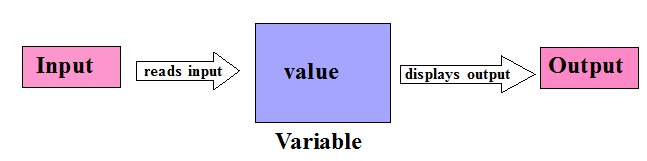
The value is stored in a variable num using Scanner class(System.in) and it is displayed on the screen using System.out.print() statements.
Program 1
import java.util.Scanner;
class PrintInt{
public static void main (String args[]){
Scanner scan=new Scanner(System.in);
//create a scanner object for receives input
//from the user - input from keyboard
System.out.print("Enter the number: ");
int num=scan.nextInt();
//reads the integer value from the user
//input from keyword
System.out.print("You entered : "+num);
}
}
When the above code is executed, it produces the following results
Enter the number:999 you entered : 999
In the Java program, the user can enter a value using the scanner class and that value is stored in a variable named num. Then prints that value using a display statement in the Java language
In this program, System.out.print() provides a piece of information to the user for entering an integer value
System.out.print("Enter the number: ");
Then, it reads an integer value from the user and stores in variable num
int num=scan.nextInt();
Finally, the value stored in the variable num is displayed on the screen by using System.out.print() method
System.out.print("You entered : "+num);
Recommended post
Write a C program to print an integer
Write a Cpp program to print an integer
Write a Python program to print an integer
write a Java program print characters of a string
write a C++ program print characters of a string
write a C program print characters of a string
write a Java program to print characters of a string
Suggested for you