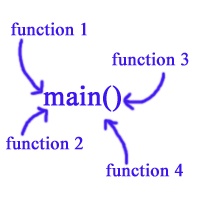Type of user defined function in C++ language
In this tutorial, we will discuss Type of user defined function in C++ language
Already, we would learn about Type of user-defined function in C language.
Now we get to know Type of user-defined function in C++ language.
The user defines functions are categorized are:
- Function with no argument and no return value
- Function with no argument and with the return value
- Function with argument and no return value
- Function with argument and return value
Examples
- void add() //No return without argument
- void sub(int,int)//No return argument
- int mul() //Return without argument
- float div(int ,int) //Return with argument
1. Function with no argument and no return value
#include <iostream>
#include <conio.h>
using namespace std;
void add();
int main()
{
add();
getch();
return 0;
}
void add()//No arguments are passed to this function
{//void keyword never return value from function
cout << "Function with no argument and no return value "<<"\n" << endl;
int num1,num2;
cout<<"Enter the number for num1: ";
cin>>num1; //get input from user for num1
cout<<"Enter the number for num2: ";
cin>>num2; //get input from user for num2
int sum=num1+num2; //find total value
cout<<"Total value is: "<<sum<< endl;
}
When the above code is compiled and executed, it produces the following results
Function with no argument and no return value Enter the number for num1: 67 Enter the number for num2: 54 Total value is : 121
In the above program, initially, two integer value is got from the user and stored in the variable num1,num2
Then, num1, num2 values passed to the function add().
add() is a user-defined function for add two numbers. it is called from the main function without arguments
2. Function with no argument and with the return value
#include <iostream>
#include <conio.h>
using namespace std;
int sub();
int main()
{
cout<<"Function with no argument but return value"<<"\n"<<endl;
int a,b;
int result=a-b;
cout<<"Different is :"<<sub();
getch();
return 0;
}
int sub()//no arguments are passed to this function
{ //int keyword returns value
int num1,num2;
cout<<"Enter the number for num1 :";
cin>>num1;//get input from user for num1
cout<<"Enter the number for num2 :";
cin>>num2; //get input from user for num2
return num1-num2;
}
When the above code is compiled and executed, it produces the following results
Function with no argument but return value Enter the number for num1: 67 Enter the number for num2: 45 Different is: 22
In the above program, initially, two integer value is got from the user and stored in the variable num1,num2
Then, num1, num2 values passed to the function sub().
sub() a user-defined function for subtraction two numbers. it is called from the main function without arguments but return a value
3. Function with argument and without a no return value
#include <iostream>
#include <conio.h>
using namespace std;
void mul(int a,int b);
int main()
{
int num1;
int num2;
int multi;
cout << "Function with argument no return value" << endl;
cout<<"Enter the number for num1: ";
cin>>num1; //get input from user for num1
cout<<"Enter the number for num2: ";
cin>>num2; //get input from user for num2
mul(num1,num2); //passing argument to mul() function
getch();
return 0;
}
void mul(int a, int b)//arguments are passed this function
{
cout<<"Multiply is: "<<a*b<<endl; //void no return value
}
When the above code is compiled and executed, it produces the following results
Function with an argument no return value Enter the number for num1: 12 Enter the number for num2: 23 multiply is: 276
In the above program, initially, two integer value is got from the user and stored in the variable num1,num2
Then, num1, num2 values passed to the function mul().
mul() a user-defined function for multiply two numbers. it is called from the main function with arguments and no return value
4. Function with argument and return value
#include <iostream>
#include <conio.h>
using namespace std;
int addition(int a,int b);
int main()
{
int num1;
int num2;
int add;
cout << "Function with argument return value" << endl;
cout<<"Enter the number for num1: ";
cin>>num1; //get input from user for num1
cout<<"Enter the number for num2: ";
cin>>num2; //get input from user for num2
add=addition(num1,num2);//find total value
cout<<"Addition is: "<<add<<endl;
getch();
return 0;
}
int addition(int a, int b)//arguments are passed this function
{
return(a+b); //return value
}
When the above code is compiled and executed, it produces the following results
Function with argument and return value Enter the number for num1: 45 Enter the number for num1: 56 Addition is: 101
In the above program, initially, two integer value is got from the user and stored in the variable num1,num2
Then, num1, num2 values passed to the function add().
add() is a user-defined function for add two numbers. it is called from the main function with arguments and return value
Suggested for you
C++ program to multiply two numbers using function
Java program to multiply two numbers using method
Python program to multiply two numbers using function
C# program to multiply two numbers using function
PHP program to multiply two numbers using function
Data types and variable in Java
Find product of two numbers using recursion in Java
Data types and variable in Java language
Arithmetic function in C language
User defined function in C language