Java program to count the total words in the given string
Java program to count the total words in the given string
In this article, we will discuss the concept of Java program to count the total words in the given string
In this post, we are going to learn how to count the total number of words in the given string in Java programming language
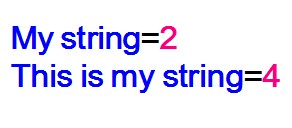
Java program to count the total words in the given string
Program to count the total words using for loop
The program allows the user to enter a string thereafter It counts the total number of words of the given string using for loop in Java language
Program 1
import java.util.Scanner;
public class CountWordsOfString{
public static void main(String args[]){
String str;
char ch; //variable declaration
int count=0;//word counter
Scanner scan=new Scanner(System.in);
//create a scanner object for input
System.out.println("Enter the String to count words ");
str=scan.nextLine();
for(int i=0; i<str.length(); i++){
ch=str.charAt(i);
if (ch==' ')
count++;//word counter incremented by 1
}
count=count+1;
System.out.println("Total number of words: "+count);
}
}
When the above code is executed it produces the following result
Enter the String to count words Java is the best language for programmers Total number of words: 7
Approach
- Declare two variable(String and character) as String str, char ch;
- Declare and initialize an integer variable as int count=0;
- The user is asked to enter a string to count words
- A for-loop is used to count total words of the given string using the count variable
- It is initialized as i=0, checks the condition whether i<str.length(); and executes the loop until the given condition becomes true
- Use an if condition to test if(ch==’ ‘), if it is true, count becomes count + 1(count=count+1)
- Finally, the program displays the total number of the words using the count variable
Program to count the total words using while loop
The program allows the user to enter a string thereafter It counts the words of the string using while loop in Java language
Program 2
import java.util.Scanner;
public class CountWordsOfString1{
public static void main(String args[]){
String str;
char ch; //variable declaration
int count=0;//word counter
Scanner scan=new Scanner(System.in);
//create a scanner object for input
System.out.println("Enter the String for count words ");
str=scan.nextLine();
int i=0;
while(i<str.length()){
ch=str.charAt(i);
if (ch==' ')
count++;//word counter incremented by 1
i++;//i icremented by 1
}
count=count+1;
System.out.println("Total number of words: "+count);
}
}
When the above code is executed it produces the following result
Enter the String for count words Java and c++ are OOP language Total number of words: 6
Approach
- Declare two variable(String and character) as String str, char ch;
- Declare and initialize an integer variable as int count=0;
- The user is asked to enter a string to count words
- Declare and initialize an integer variable as int i=0;
- A while-loop is used to count total words of the given string using the count variable
- It checks the condition whether i<str.length(), and executes the loop until the given condition becomes true
- Use an if condition to test if(ch==’ ‘), if it is true, count becomes count + 1(count=count+1)
- i is incremented by 1(i=i+1)
- Finally, the program displays the total number of the words using the count variable
Program to count the total words using do-while loop
The program allows the user to enter a string and thereafter It counts the words of the string using do-while loop in Java language
Program 2
import java.util.Scanner;
public class CountWordsOfString2{
public static void main(String args[]){
String str;
char ch; //variable declaration
int count=0;//word counter
Scanner scan=new Scanner(System.in);
//create a scanner object for input
System.out.println("Enter the String for count words ");
str=scan.nextLine();
int i=0;
do{
ch=str.charAt(i);
if (ch==' ')
count++;//word counter incremented by 1
i++;
}while(i<str.length());
count=count+1;
System.out.println("Total number of words: "+count);
}
}
When the above code is executed it produces the following result
Enter the String for count words Java is fully OOP language Total number of words: 5
Approach
- Declare two variable(String and character) as String str, char ch;
- Declare and initialize an integer variable as int count=0;
- The user is asked to enter a string to count words
- Declare and initialize an integer variable as int i=0;
- A do-wile loop is used to count total words of the given string using the count variable
- It checks the condition whether i<str.length(), and executes the loop until the given condition becomes true
- Use an if condition to test if(ch==’ ‘), if it is true, count becomes count + 1(count=count+1)
- i is incremented by 1(i=i+1)
- Finally, the program displays the total number of the words using the count variable
Suggested for you
for loop in Java language
while loop in Java language
do-while loop in Java language
Similar post
Java program to count the total number of characters in the given string
C++ program to count the total number of characters in the given string
C program to count the total number of characters in the given string
Python program to count the total number of characters in the given string
Python program to count the total number of words in the given string
C program to count the total number of words in the given string
C++ program to count the total number of words in the given string