How to multiply two floating point numbers in C#
- Home
- Calculations
- How to multiply two floating point numbers in C#
- On
- By
- 0 Comment
- Categories: Calculations, multiply
How to multiply two floating point numbers in C#
How to multiply two floating point numbers in C#
In this tutorial, we will discuss the concept of How to multiply two floating point numbers in C#
In this topic, we are going to learn how to write a program for multipling two floating-point numbers in C# programming language
Multiplication of two floating-point numbers in C#
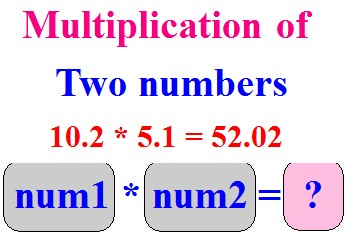
Multiplication of two numbers using variable
In this program, the user declare and initialize two float variables num1 and num2. Then these two numbers are multiplied using multiplication(*) operator and then assigned the result to third (mul) variable
Program 1
// Calculate multiplication of two floating point numbers in C# program
using System;
public class Multiply_Float_Num { //Class declaration
public static void Main(string[] args) { //declare main method inside the class
float num1=10.5f; //declare and initailize float variable for num1
float num2=20.6f; //declare and initailize float variable for num2
float mul=num1*num2; //Calculate multiplication of two floating-point numbers
Console.WriteLine ("The multiplication of two given numbers: "+mul); } }
//display output on the screen
When the above code is executed, it produces the following result
The multiplication of two given numbers: 216.3
Multiplication of two numbers – Entered by user
Program 2
In this program, the user is asked to enter two floating-point values. These two numbers are stored in variables n1 and n2 respectively and two numbers are multiplied using * operator
Then the product of n1 and n2 is evaluated and the result is stored in the mul variable. finally the result is displayed on the screen
// Calculate multiplication of two floating-point numbers in C# program
using System; public class Mul_Of_Two_Floats {
public static void Main(string[] args) {
float num1, num2, mul; //declare float variables n1,n2 mul
Console.WriteLine("calculate multiplication of two floating point numbers: ");
Console.Write("Input number to num1: ");
//Ask input from the user for num1
num1=Convert.ToSingle(Console.ReadLine());
//Reading the value for n1
Console.Write("Input number to num2: ");
//Ask input from the user for n2
num2=Convert.ToSingle(Console.ReadLine());
//Reading the value for n2
mul=num1*num2; //calculate multiplication
Console.WriteLine ("The multiplication of given two floating-point numbers: "+mul); //display result on the screen
Console.ReadKey(); } }
When the above code is executed, it produces the following result
calculate multiplication of two floating point numbers: Input number to num1: 15.5 Input number to num2: 16.6 The multiplication of given two floating-point numbers: 257.3
In the above program, two float values 15.5,16.6 (get input from the user) are stored in n1 and n2. Then n1 and n2 are multiplied using the multiplication(*) operator.
Then the result is stored in another variable mul.
Finally, the result is displayed on the screen using display statements in C#
Similar post
Java program to multiply two numbers
C program to multiply two numbers
C++ program to multiply two numbers
Python program to multiply two numbers
Java program to multiply two floating-point numbers
C program to multiply two floating-point numbers
C++ program to multiply two floating-point numbers
Python program to multiply two floating-point numbers
Java program to multiply two numbers using methods
C program to multiply two numbers using function