for loop in Cpp programming language
for loop in Cpp programming language
In this tutorial, we will discuss for loop in Cpp programming language
In the C++ language, we can see three types of basic looping statements
- for loop
- while loop
- do while loop

for loop in Cpp programming language
In the C++ language, for loop is used to executes and evaluates a set of c++ code repeatedly until the test expression is false. The for loop is executed when the test expression evaluated and the condition is satisfied.
for loop consist of three statements which typically use:
- initialization statements
- Test expression – Boolean condition(result may be true or false)
- Updating statements(increment or decrement statements)
Declaration
Syntax
for(initialization; test_expression; updating statements)
{
statement(s)
//here we can put suitable statements
}
Example
for(int x=0; x<=10; x++)
{
cout<<x;
}
Output
0 to 10
//parenthesis () – used to control the order of operations in an expression
//Curly braces {} – Braces are used to group the statements in the loop
Initiation – (Variable initialization eg – int i=0;)
First, execution of the flow of control always originates from the initialization statement. The initialization statement is executed only once. Initialization is an entry point of the for loop and the initiation ends with a semicolon(;).
condition – (i<=10;)
Next, the for loop moves to the conditional statement for test condition. The condition is evaluated and if it is true, the statements in the body part of for loop are executed but, if the condition is false body of the loop does not execute.
updating statement – variable increment or decrement (i++ or i–/ i=i+1 or i=i-1)
Finally, the loop goes to part of updating statements and it allows you to update any loop control variables until the condition becomes false.
For loop flow diagram
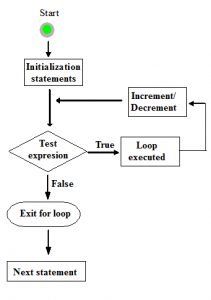
The loop begins the initialization parts
Then the test expression is evaluated
When the Boolean expression is true, the loop executes and updates statement.
finally, when the Boolean expression is false, the loop exits from the loop.
Example
Print number 1 to 5
Program 1
#include <iostream>
#include <conio.h>
using namespace std;
int main()
{
for(int i=1; i<=5; i++){
cout << i << endl;
}
getch();
return 0;
}
When the above code is executed, it produces the following results:
1 2 3 4 5
Calculate the total numbers of 1 to 1000
Program 2
#include <iostream>
#include <conio.h>
//find total of 1+2+3+4+....+1000
using namespace std;
int main()
{
int sum=0;//variable declaration
for(int i=1; i<=1000; i++)//for loop to sum 1 to 1000
{ sum+=i;//equal to sum=sum+1
}
cout <<"Total of 1 to 1000 is :"<<sum<< endl;
getch();
return 0;//End of program
}
When the above code is executed, it produces the following results:
Total of 1 to 1000 is :500500
Program 3
Calculate factorial of given numbers
#include <iostream>
#include <conio.h>
using namespace std;
int main()
{ //calculate factorial of given number
int n;
long fact=1;//variable declaration
cout<<"Enter the number for calculate factorial\n";
cin>>n;
for(int i=1; i<=n; i++){
fact*=i;
}
cout<<"Factorialvalue of:"<< fact<<endl;
getch();
return 0;
}
When the above code is executed, it produces the following results:
Enter the number for calculate factorial 5 Factorial value of :120
Infinite for loop in C++
Program 1
#include <iostream>
using namespace std;
int main()
{
for(;;)
{
cout << "This loop is running continuously" << endl;
}
return 0;
}
When the above code is executed, it produces the following results:
This loop is running continuously This loop is running continuously This loop is running continuously This loop is running continuously This loop is running continuously This loop is running continuously This loop is running continuously This loop is running continuously This loop is running continuously This loop is running continuously .............. .............. To stop execution ctrl+c
Program 2
#include <iostream>
using namespace std;
int main()
{
for(int i=1; i>=1; i++)
cout << "Value is :"<<i<< endl;
return 0;
}
When the above code is executed, it produces the following results:
value is : 1 value is : 2 value is : 3 value is : 4 value is : 5 value is : 6 value is : 7 ............ ............ To stop the execution ctrl +c
Display elements of the array
We can use to display a single dimension array element using for loop of c++ language
Program 1
#include <iostream>
#include <conio.h>
using namespace std;
int main()
{
int age[]={34,56,64,58,97,86};
for(int i=0; i<=5; i++){
cout <<age[i]<< endl;
}
getch();
return 0;
}
When the above code is executed, it produces the following results:
34 56 64 58 97 86
Find the sum of elements of the single dimensional array
Program 1
#include <iostream>
#include <conio.h>
using namespace std;
int main()
{
int Number[10],n,i,sum=0;
cout << "Enter number of elements you want" << endl;
cin>>n;
for(int i=0; i<n; i++){
cout << "Enter element " <<i+1<<":";
cin>>Number[i];
}
for(int i=0; i<n; i++){
sum+=Number[i];
}
cout << "\nSum of Numbers are :" <<sum;
cout << "\nAvg of Numbers are :" <<sum/n;
getch();
return 0;
}
When the above code is executed, it produces the following results:
Enter number of elements you want : 6 Enter element 1:45 Enter element 2:65 Enter element 3:43 Enter element 4:45 Enter element 5:67 Enter element 6:78 Sum of Numbers are :343 Avg of numbers are : 57
In te above program, we can find sum of 6 numbers entered by user using for loop in C++
Suggested for you
Nested for in C++ language
Nested for in Python language